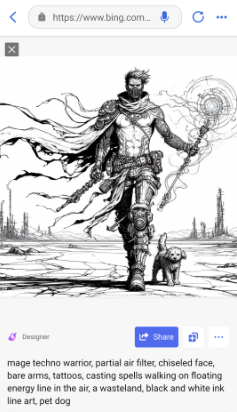Hey guys, I’ve been hearing about making AI-generated art with Bing, and it sounds like a fun project to try out.
But here’s the thing: I’m not exactly sure how to get started with it. Have any of you dabbled in creating AI art with Bing?
I’d love to hear your experiences and any tips or tricks you might have for someone like me who’s just starting out.
2 Likes
Using very well-descriptive prompts.
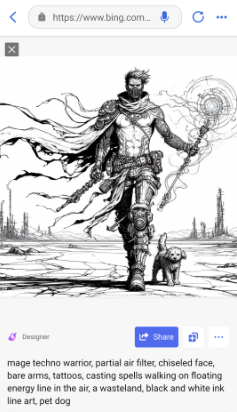
Here’s how I created AI-generated artwork using Bing Image Creator: I went to Image Creator from Microsoft Designer and entered a detailed prompt describing the image I wanted, like “a dog playing with birthday balloons on a white background in a vector design style”. Bing Image Creator, powered by DALL-E 3 AI technology, transformed my text into a visual image in seconds. I could then refine the result by providing additional context and details. Bing offers 100 free image generations to start, and you can earn more credits by using Bing as your search engine. It’s a user-friendly tool for creatives of all levels to experiment with AI art generation. Just enter your prompt, click “Create”, and let the AI bring your idea to life in various styles like realism, abstract, and comic books.
To get started, just enter a detailed description of what you want in the prompt. Be specific about styles, colors, and elements you want to include. Play around with different prompts and settings to see what works best. Don’t worry if it doesn’t come out perfect at first; it gets better with practice.
I, too, would like to get started.
But github worries me, and I don’t know how to program without fear of causing my machine to explode.